
Blender Download for Windows, Mac & Linux PC – The main benefit of Blender over other programs with a similar function, such as 3D Studio Max or Maya, is that it is a totally free application. Blender is a powerful development tool for making 3D images and animations. Any type of three-dimensional scene can be modeled, rendered, textured, illuminated, animated, and post-produced using the program.
Blender is compatible with the majority of formats and common programs like 3D Studio, Autodesk FBX, Collada, Wavefront, or Stl. Its complicated interface enables you to work with an infinite number of tools like primitive functions and nurb curves. The main issue with Blender might be its high level of difficulty, which could make learning difficult. There are unending tutorials and examples online, and there is no doubt that it has a sizable user community.
Professional studios use it, and they’ve even used it to create video games and films. Each new release of Blender adds new features and tools that we can use to enhance our creations. These features include flow simulators, specialized render filters, fully customizable physics engines, and combustion systems, among others.
Blender App Specifications
| App Name | Blender App |
| Version | 3.5.1 |
| Updated | April 25, 2023 |
| Platform | Windows / MacOS / Linux |
| iOS/Android | N/A |
| File Size | 8 GB |
| Category | 3D Modeling |
| Developer | Blender Foundation |
Blender App Download Free
Follow here official site download links to get Blender latest version for Windows, Mac & Linux PC.
Blender Download Windows PC
Follow here direct download link to get Blender app for Windows 8.1, 10, 11 64-bit running PC.
✅ Blender Windows Download – Link 👈
Download Blender for Mac PC
Get Blender dmg latest version for MacBook & iMac devices from here direct download links.
✅ Download for MacOS Intel – Link 👈
✅ Download for MacOS Silicon – Link 👈
Blender Download for Linux PC
Install Blender app for Linux PC, Click here direct download link to get it for free.
✅ Blender Linux Download – Link 👈
Blender System Requirements
| Minimum | Recommended | |
| Processor | 64-bit quad core with SSE2 support | 64-bit eight core with SSE2 support |
| RAM | 8GB | 32GB |
| VGA | 2GB RAM | 8GB RAM |
| Operating System | Windows 8.1, 10, & 11 MacOS 10.15 Intel, 11.0 Apple Silicon Linux glibc 2.28 or newer | Windows 8.1, 10, & 11 MacOS 10.15 Intel, 11.0 Apple Silicon Linux glibc 2.28 or newer |
| Display | Full HD display | 2560×1440 display |
| Other Devices | Mouse, trackpad or pen + tablet | Three button mouse or pen + tablet |
Best Features of Blender App
All of the features required to create and modify ultra-realistic models are included in the 3D modeling computer graphics software.
- Modeling
- Animation
- Rendering
- Video Editing
- Game Creation
- Scripting
- VFX
- Customize
- Pipeline
- Simulation
Blender Frequently Asked Questions
Is Blender totally free?
The open-source, free 3D modeling program is called Blender. The entire 3D pipeline is supported, including modeling, sculpting, rigging, simulation, 2D and 3D animation, compositing, motion tracking, and video editing.
Is Blender available for Android?
The desktop program Blender can be used with the Windows, Mac, or Linux operating systems.
Can I use Blender for 3D printing?
Enter Blender, a fantastically user-friendly program that lets you create your own 3D models and export them for 3D printing. Anyone can use it because it is free and open-source.
Can I use Blender without coding?
Blender 3D doesn’t require coding. Python powers Blender’s features. Instead than writing code, artists employ tools activated by clicking or hitting a hotkey.
Wrap-Up
Blender is an aging but still ubiquitous 3D modeling, rendering, texturing, sculpting, and animation program such as 3D Studio Max or Autodesk Maya. Numerous artists, animators, visual effects enthusiasts, gamers, instructors, and other specialists have contributed to the development of a number of Blender’s features.
Applications, animated movies, visual effects, video games, and other things can all be made with it. Many artists currently use blender tools for their projects because they are the best, cost less, and require professional skills to complete. So, we recommended you to download and use this software for 3D modeling tasks.
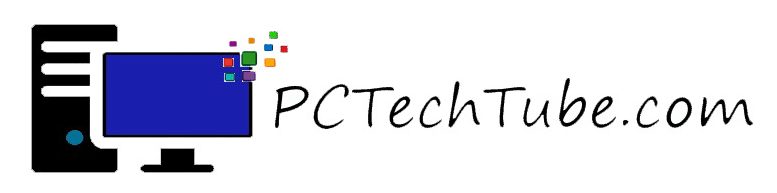
 Download for PC
Download for PC


