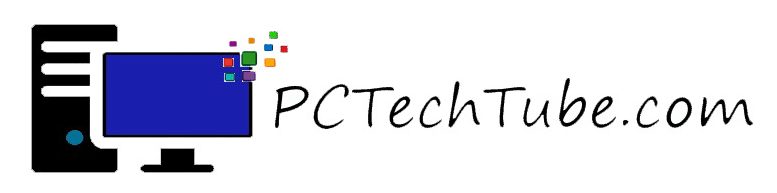Apps and programs used by graphic designers to create, edit, and manipulate digital images are referred to as graphic design software. With the aid of graphic design software, designers can edit and resize photos, create unique illustrations, combine text, color, and shapes, and realize their creative visions.
Brochures, websites, mobile apps, and social media platforms might all use the finished products. Page layout, illustration, photo editing, and web design are among the main functions or purposes for which graphic design software is typically categorized. Additionally, there is software available for users of all skill levels, from novices to those who only require the most basic graphic design features to professional designers who require the most cutting-edge features.
1. Adobe Photoshop
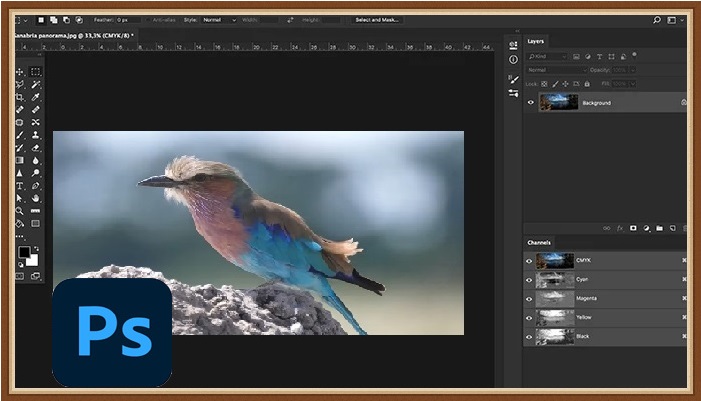
For Windows PCs, Adobe Photoshop is a potent, dependable, and sophisticated image editor. You can use the program to create simple retouches, intricate 3D artwork, and basic designs. Adobe Photoshop is a much better option than Picasa, PhotoScape, and Corel Painter. Although some features of the tool can be intimidating for beginners, it comes with thorough tutorials to guide you.
People from all walks of life use Photoshop, from casual users who want to edit their own photos to professionals who rely on the program for their living as graphic designers and photographers. It is a flexible tool that can be used to produce anything from straightforward designs to intricate artwork. This software includes upcoming features.
- Layers
- Adjustment Layers
- History Panel
2. Adobe Illustrator
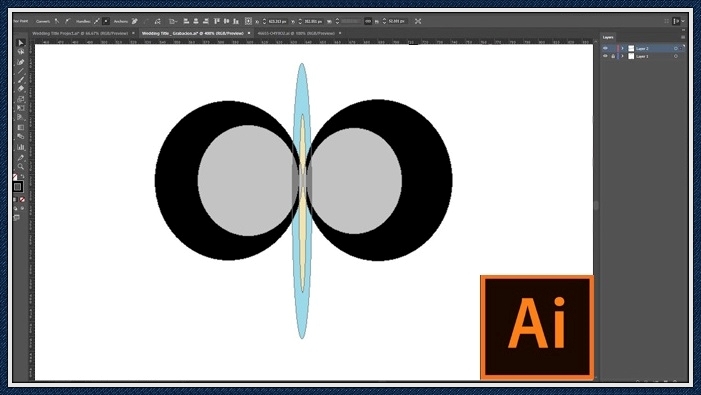
One of the most well-liked, dependable, and feature-rich design programs for producing vector graphics, sketches, drawings, and artwork is Adobe Illustrator. Multiple tools are available through the program for high-quality design projects. You can create beautiful designs from your imagination using brushes, special effects, layers, filters, color processing, gradient effects, and drawing tools.
An industry standard for vector drawing and editing for expert design and artwork is Adobe Illustrator. Numerous features are summed up as follows.
- Activity Tracking
- Application Management
- CAD Tools
- Collaboration Tools
- Content Library
- Content Management
3. CorelDraw
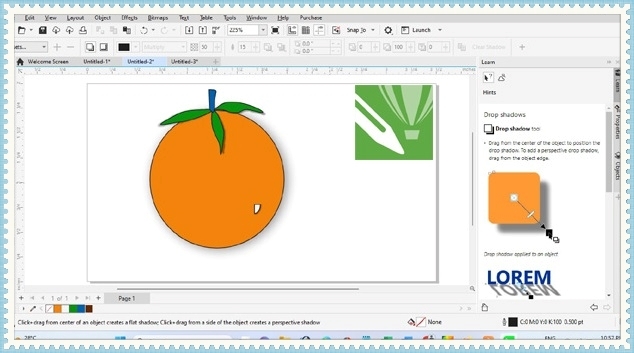
A potent graphic design tool for professional vector illustration, photo editing, page layout, etc. is CorelDraw. It is a fully functional solution that can provide both TrueType and OpenType fonts in addition to more than a thousand high-resolution digital photos. It can support 600 fountains, vector fills, and bitmap fills in addition to 150 excellent template designs.
A graphic design program called CoreI Draw gives users the tools they need to create professional designs, including vector illustration, layout, photo editing, typography, and template tools. Let’s look at the features that are available in this app.
- 2D Drawing
- Batch Processing
- CAD Tools
- Collaboration Tools
- Color Matching
4. Autodesk 3ds Max
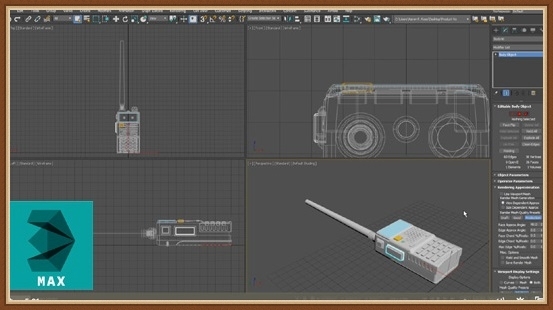
A comprehensive, expert tool to aid in the creation of 3D designs and animation is Autodesk 3ds Max. Autodesk 3DS Max is still a major player in the industry despite the recent proliferation of new 3D design and modeling software. The current iteration vastly enhances the previous wire-frame mapping strategy. You can map your creations with extreme precision using Autodesk 3ds Max. For pinpoint accuracy when modeling, the application now includes a variety of alignment features in addition to the standard mapping tools.
Autodesk 3ds Max is a robust 3D animation suite with hundreds of tools and capabilities, aimed at professionals.
- Max Creation Graph Controllers
- Rendering in A360
- Motion Paths
- 3D Animation and Dynamics
- Particle Flow Effects
5. Autodesk Maya

One of the most effective and well-known 3D animation, modeling, simulation, and rendering programs for Windows is Autodesk Maya. Autodesk has been tasked with creating genuinely all-encompassing software that gives any designer the fundamental and cutting-edge tools they need to finish their project. You can choose from a variety of options in Autodesk Maya to start building your 3D model from scratch.
The more advanced features of this highly developed software are described below.
- It includes tools for motion graphics and additional MASH nodes, among other features.
- It includes 3D animation tools like a Time editor, Geodesic Voxel binding, General animation tools, and Parallel rig evaluation.
6. Blender

The main benefit of Blender over other programs with a similar function, such as 3D Studio Max or Maya, is that it is a totally free application. Blender is a powerful development tool for making 3D images and animations. Modeling, rendering, texturing, lighting, animating, and post-processing for any kind of 3D scene is possible.
All of the features required to create and modify ultra-realistic models are included in the 3D modeling computer graphics software.
- Modeling
- Animation
- Rendering
- Video Editing