
One of the most well-liked, dependable, and feature-rich design programs for producing vector graphics, sketches, drawings, and artwork is Adobe Illustrator. Multiple tools are available through the program for high-quality design projects. You can create beautiful designs from your imagination using brushes, special effects, layers, filters, color processing, gradient effects, and drawing tools.
The program seamlessly integrates with other Adobe products and allows you to quickly add finishing touches to creations. Additionally, it is a component of Adobe Creative Cloud. A strong, dependable, and trustworthy design tool is Adobe Illustrator. The program can be used to create logos, videos, digital graphics, mobile content, web designs, typography, illustrations, and much more. This application, which is integrated with the business’ Mercury Performance System, aids in streamlining workflows, managing large files, and enhancing productivity.
Adobe Illustrator Specifications
| App Name | Adobe Illustrator App |
| Version | 27.0 |
| Updated | April 26, 2023 |
| Platform | Windows / MacOS |
| iOS/Android | iPad |
| File Size | 2.0 GB |
| Category | Editors |
| Developer | Adobe |
Adobe Illustrator Download Windows and MacOS
Download adobe illustrator for Windows and MacOS running PC, follow below system requirements before install it.
Adobe Illustrator Download for iPad
Adobe illustrator app supports for iPad pro, air & mini devices. follow download link to get it latest version for free.
Download Illustrator for Students and Teachers
Adobe Illustrator Download for students and teachers with 60% off creative cloud all apps plan.
Illustrator System Requirements
System Requirements for Windows PC
| Processor | Intel SSE 4.2 or later Multicore 64-bit support processor AMD SSE 4.2 or later Athlon 64 processor |
| RAM | 8GB ( 16GB recommended) |
| VGA | 1. Minimum 1GB of VRAM (4GB recommended) 2. Support OpenGL v4.0 or higher |
| Operating System | Windows 10 & 11 64 bit versions v20H1, V20H2 Server Version V1607(2016) V1609(2019) |
| Hard Disk Space | 2GB or more ( SSD recommended ) |
| Monitor Resolution | minimum 1024 x 768 Display ( 1920 x 1080 recommended ) Touch Workspace – Needed Touch screen enable Windows 10 running Tablet or Monitor |
Internet connection and registration needed for software activation, validation & access to online services.
System Requirements for MacOS
| Processor | Intel SSE 4.2 or later 64-bit support processor ARM-based Apple silicon processor |
| RAM | 8GB ( 16GB recommended) |
| VGA | Minimum 1GB ( 2GB recommended ) needed support metal |
| Support Devices | iMac 4K iMac 5K MacBook Pro Retina Mac Pro connected to a HiDPI monitor Mac mini connected to a HiDPI monitor |
| Operating System | macOS Catalina v10.15 or later |
| Hard Disk Space | 3GB or more ( SSD recommended ) |
| Monitor Resolution | 1024 x 768 display (1920 x 1080 recommended) |
Internet connection and registration needed for software activation, validation & access to online services.
Best Features of Adobe Illustrator
An industry standard for vector drawing and editing for expert design and artwork is AdobeIllustrator. Numerous features are summed up as follows.
- Activity Tracking
- Application Management
- CAD Tools
- Collaboration Tools
- Content Library
- Content Management
- Data Import/Export
- Design Management
- Design Templates
- Document Imaging
- Drag & Drop
- Fashion Illustrations
- File Management
- For Vector Illustrations
- Image Editing
- Image Library
- Preview Functionality
- Project Management
- Publishing Options
- Search/Filter
- Synchronous Editing
Adobe Illustrator App FAQs
What is the type of pricing plans Adobe Illustrator offers?
There are the following pricing tiers for AdobeIllustrator: beginning at: $31.49 per month and Model of pricing: Subscription
Is there Student pricing plans for Adobe Illustrator?
Yes, The Creative Cloud All Apps subscription is almost 60% off for students & teachers. Follow here links to get it for Student and Teachers – Link 👈
Who are the typical users of AdobeIllustrator?
The typical users of AdobeIllustrator include: large companies, mid-sized businesses, nonprofit organizations, government agencies, and small businesses
What are the languages does AdobeIllustrator supports?
It supports Czech, Danish, Dutch, English, Finnish, French, German, Hungarian, Italian, Japanese, Korean, Norwegian (Bokmal), Polish, Portuguese, Russian, Spanish, Swedish, Turkish, Ukrainian, Chinese (Simplified), Chinese (Traditional), Chinese (Simplified), Chinese.
Can I install Adobe Illustrator on the iPad?
Yes, you can download & install Adobe Illustrator iPad version for your iPad Pro, Air & Mini devices.
Does Adobe Illustrator offers an API?
No, there isn’t an API for AdobeIllustrator.
Wrap-Up
For professional design and artwork, Adobe Illustrator is a must-have tool for vector drawing and editing. It is the best Adobe Photoshop alternative app for graphic designing. The creation of graphic designs by users is possible for a wide range of media, including print, websites, video games, logos for brand companies, packaging for consumer goods, as well as business cards, billboards, bus wraps, and even clothing.
Illustrator provides a vast array of tools, filters, and effects that allow graphic designers to create sketches, typography, and illustrations for print, web, video, and mobile. Both the more conventional, raster graphics and the resolution-independent, mathematically defined vector graphics are supported by Illustrator. Hence, we recommended you download and use this software for your artwork and design.
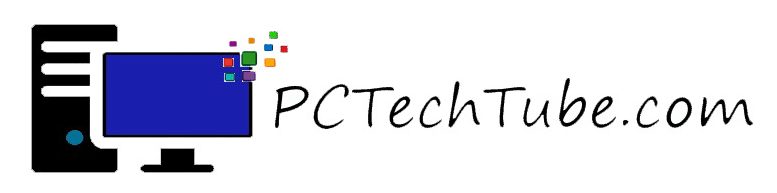
 Download for PC
Download for PC


