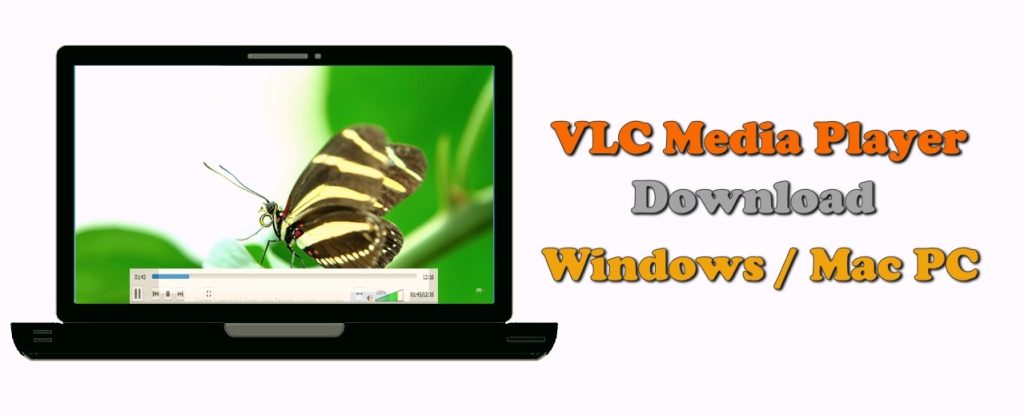
VLC Media Player is a multi-platform, open-source media player distributed under the GPL license that supports almost all of today’s popular video and audio formats. Among many other codecs and container formats supported are MPEG, DivX, WMV, AVI, MOV, MP4, MKV, H.264/AVC, FLV, MP3, and OGG, as well as Blu-rays, DVDs, CDs, and various streaming protocols. It can also read incomplete video and audio files if they are corrupted or partially downloaded.
It also supports various subtitle formats, including SRT, ASS, and native files extracted from discs, and can be customized in terms of style, size, and screen layout. If the app’s interface appears too simple, you can customize it with skins. the latest VLC app can also be controlled via the command line, telnet, or web browser, so its capabilities extend beyond that of a simple mediaplayer. It supports for Windows, Mac, Linux, Android & iOS platforms.
VLC Media Player App Specifications
| App Name | VLC Media Player APP |
| Version | 3.0.18 |
| Updated | May 09, 2023 |
| Platform | Windows / Mac |
| iOS/Android | Available |
| File Size | 42.23 Mb |
| Category | Media Players |
| Developer | Video-LAN |
VLC Media Player Latest Version Download Free
The VLC supports for Windows , Mac, Linux Android & iOS platforms. Download it PC versions free from below direct download links.
✅ Download VLC Media Player latest version for Windows 7, 8, 10, & 11 32 bit & 64 bit versions for free.
✅ VLC Media Player dmg download free for Mac OS X Version.
✅ You can download VLC latest version for Windows PC & Windows Phone for free from Microsoft Store too. – Click here 👈
Click above link to get it latest version for your Windows PC or Phone.
VLC Media Player App Features
The VLC player is a cross-platform multimedia player that is free and open source. It can play most multimedia files as well as discs, devices, and network streaming protocols. Let’s take a look at the app’s available features, which are listed below.
- Play all files in any format, including unusual ones, using the classic VLC.
- Play MKV files, as well as multiple audio and subtitle tracks (including SSA).
- Support for network streams such as HLS, MMS, and RTSP.
- Manipulation of playback speed and fine seeking
- Management of music libraries, retrieval of metadata, and playback recommendations
- 10bit video support
- Background music and a mini audio player
- It is entirely free, libre, and open source.
VLC App FAQs
Is VLC Media Player free?
VLC Media Player is, indeed, a completely free program. Because it is an open-source program, there are no advertisements or micro-payments, as well as no subscription or premium services.
Does VLC Media Player collect my data?
No, VLC only collects data that you would send if the app failed. VLCMedia Player does not store any user data or telemetry because it does not require registration.
Does VLC save my history?
Yes, VLC Media Player saves the history of videos viewed on your PC, making it easier to watch them again or pick up where you left off as long as the file is still available.
What are the advantages of VLC Media Player?
It has a higher bandwidth and thus overcomes the bandwidth limitation of RF communication. VLC communication works when both the source and the receiver are within LOS of each other in the same room.
What problems does VLC solve?
The VLC is a must-have application for opening and playing video files in any format, including MKV, MP4, MOV, and others. VLC has a simple and user-friendly interface that provides users with a seamless video-watching experience. It is compatible with all major platforms, including Windows and mac-OS, as well as Android and iOS.
Wrap-Up
The Video-LAN project created the VLC media player, which is a free and open-source cross-platform multimedia program. It is available for all popular operating systems as well as a few others. The website boldly states that “it plays everything” and claims that no additional codecs are required. VLC supports a wide range of media and input formats. However, upon closer inspection, it is clear that not every codec is included, and thus not every file format is supported.
The list of supported formats, for example, reveals that it does not support some audio Video codecs. All supported input media, input formats, video formats, audio formats, and more can be found on. The VLCMedia player is without a doubt the most versatile free media player available. It not only supports almost any file format, but it also includes a plethora of useful and entertaining extra features. Hence, we recommended you download and use this media player.
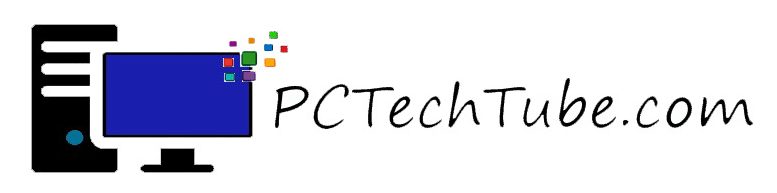
 Download VLC for Windows
Download VLC for Windows


