If you want to change your default multimedia player, GOM Player is a great option. Why should you switch to a different player? Mostly because GOM player has the same features and more, and it is light, attractive, and customizable. How many times have you been unable to play an AVI file due to corruption? That is true many times, but if you had installed GOMplayer, you would have been able to play it without issue because it automatically plays only the good parts of the file while skipping the corrupt parts.

GOM Player can also play files that are incomplete due to the downloading process, allowing you to preview large videos before downloading them to your HD. Furthermore, you won’t have to worry if you don’t like the interface or some of the options because you can customize it and choose how they appear. Finally, we must emphasize that GOMplayer includes the most important codecs and automatically downloads the ones that are required, so it will never fail when playing a file.
GOM Player APP Specifications
| App Name | GOM Player APP |
| Version | 2.3.81.5346 |
| Updated | Nov 23, 2022 |
| Platform | Windows / Mac |
| iOS/Android | Available |
| File Size | 29.67 Mb |
| Category | Media Players |
| Developer | Gretech Corp |
✅ GOM Player app latest version download free for Windows 7, 8, 10, & 11 versions running PC.
✅ Download GOM Player dmg latest version free for Mac PC.
Best Features of GOM Player App
GOM Player is a free desktop multimedia alternative. This player was designed with the future in mind. It has a lot of cool features and a strong emphasis on global accessibility.
A straightforward interface
GOM Player has a simple user interface. While the design is simple, it is not very user-friendly. Aside from the necessary playback control, there are very few on-screen buttons. You must navigate to the player’s menu to change the sound or any other settings. It’s difficult to find tools like graphic and sound equalizers, which frustrates new users. It becomes easier to navigate once you get used to it.
Supported file formats
GOM Player for Windows supports a wide range of file formats, including popular video formats like AVI, MOV, and MP4. You can also play uncommon file formats such as Matroska, Ogg, OGM, and others. If the player cannot locate the codec, it will search for it online. Once it finds the appropriate one, you’ll be taken to a website where you can download it.
Multilingual design
GOM is most popular in South Korea, but it is also gaining traction in the native English-speaking market. It is intended for a worldwide audience and supports a variety of subtitle formats. The software will automatically search for and sync subtitles for the currently playing movie. You can also change the appearance of subtitles to increase or decrease their visibility.
Customizable viewing
Once you’ve installed this player, you can specify which file types are automatically opened and which platform you want to view them on by default, this does not have to be GOM.This software also employs an intriguing method of multitasking. If you’re watching a video and want to take a still image of it, the screen capture feature is simple to use. You can work on your computer while viewing multimedia content, and you can adjust the screen transparency to see both the video and your screen at the same time.
VR Playback
One feature that distinguishes GOM media player from the competition is its Virtual Reality technology. This player supports 360-degree video. It has preview views from the back, front, right, and left that you can control with your arrow keys. You can find VR content from YouTube using the search and play functions.
A sneaky installer
Be cautious when downloading this software, as it may attempt to install unwanted programs and make changes. If you don’t look carefully through the GOM Player installer, it’s simple to miss. Make sure you read the options and choose Custom Installation. If you don’t, you might find yourself with some bothersome extras.
Easy to use and customize
This multimedia tool is useful for users who want to access VR content or a large library of subtitles. The program works, but it requires some getting used to. Anyone who prefers a standard multimedia player should download an alternative such as VLC. Those who intend to download the program should pay close attention to the installer’s prompts.
GOM Player APP Frequently Asked Questions
Is GOM Player safe to use?
According to its Virus Total report, GOM Media Player is safe to use. However, to avoid malware infection, always download software applications directly from the source rather than from mirror websites.
Can GOM Player play 4k?
The best thing about GOM Player is that it allows us to easily run high-quality videos. GOM Player has never exhibited high-definition video lag, unlike some other apps that occasionally experience it when playing 1080p or 4K videos. Another advantage of GOMPlayer is that it supports all video file formats.
Can GOMPlayer convert files?
excellent video converter Converts any video format with ease. Supports not only video to MP4 but also video to gif conversion, as well as the simultaneous conversion of multiple files via multi-encoding.
How do I remove ads from GOM Player?
Start the GOM player. Click General in the left pane of the Preferences dialog, then switch to the Network tab on the right. Enable the option Disable the window that appears when the player closes and then click the Close button.
Can GOMPlayer play MKV files?
It accepts a variety of file formats, including AVI, MP4, MKV, FLV, WMV, MOV, and others.
Wrap-Up
GOM Player is a completely free desktop video player. Originally known for its high video and audio quality, as well as its support for a variety of video formats, including flv, mp4, mov, mpg, ts, avi, divx, asx, wmv, m4v, dat, ifo, vob, 3gp/3gp2, rm/rmvb, mkv, and ogm.If you enjoy VR and 360-degree videos, GOMPlayer is the app for you. GOMPlayer supports a wide range of VR and 360-degree video formats and offers each user a friendly and straightforward UI/UX experience. It can read your local 360° video files as well as play/stream 360° YouTube videos. GomPlayer allows for custom configuration for more advanced users, enhancing the video viewing experience.
You can watch thousands of amazing 360-degree VR videos online. If you’re looking for subtitles, GOM Player has just made it incredibly simple. GOMPlayer users have access to the world’s largest subtitle database. GOM Remote is another unique feature of GOM Player. GOM users can connect their smartphones to their GOMPlayer. No more getting up off the couch, then. Your smartphone can do everything. The GOMPlayer is not your typical video player. It stands out from the crowd by offering its users a one-of-a-kind and enjoyable viewing experience. GOMPlayer is regularly updated with new technology to improve the user experience. Thus, we recommended you download and use this app for your preferences.
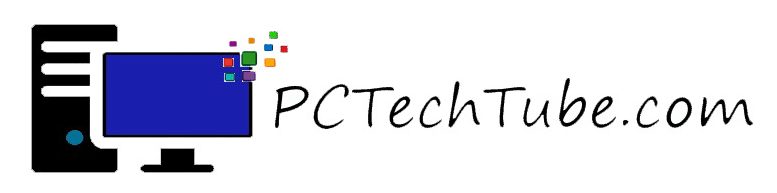
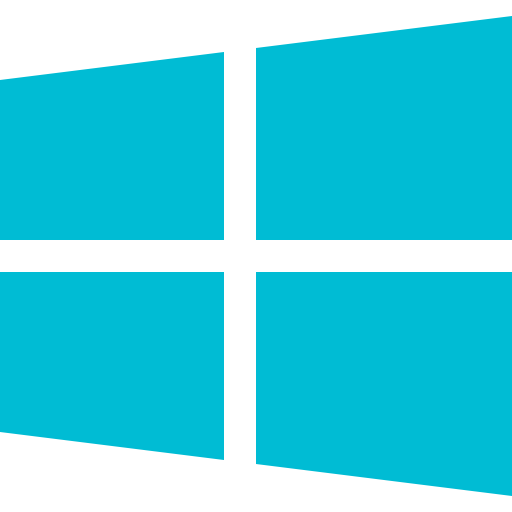 Free Download
Free Download Free Download
Free Download


